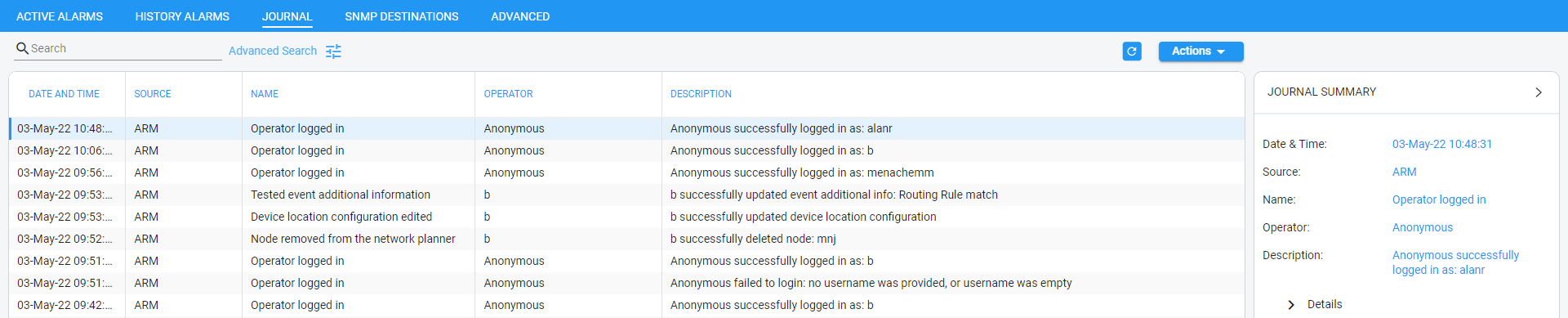Journal Page
The Journal page allows viewing historical actions and activities performed in the ARM by all network operators up to the present time.
The page can help determine if another operator's action or activity may have changed network functionality and been responsible for an active alarm.
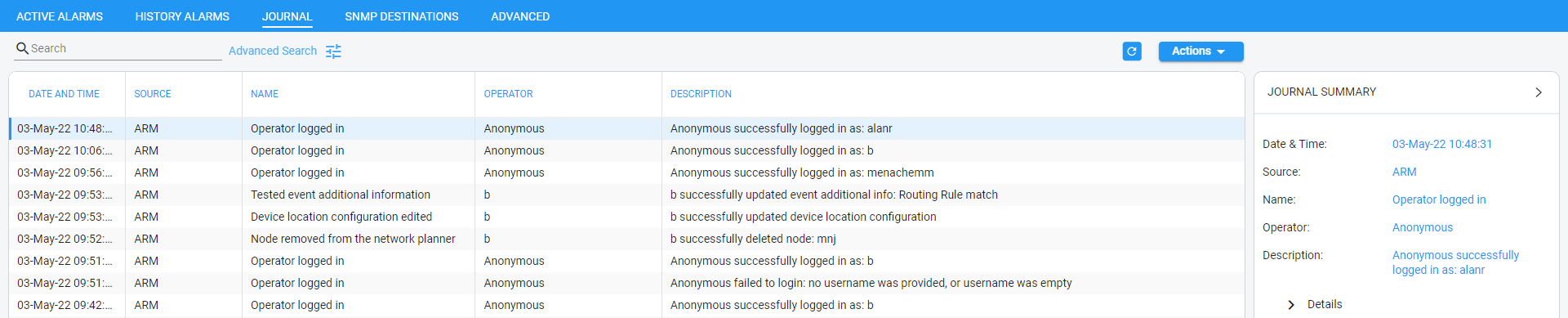
The page helps you 'debug' a routing issue that may occur in the network. Each row chronologically indicates an operator action | activity. Selecting a row displays the details of that action | activity in a Journal Summary pane located on the right side of the page.
In the JOURNAL SUMMARY pane, click > Details to view the operator's: